






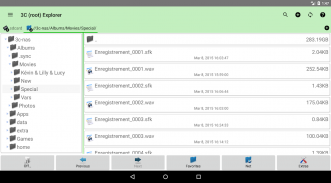
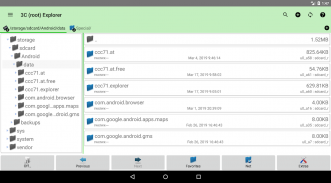
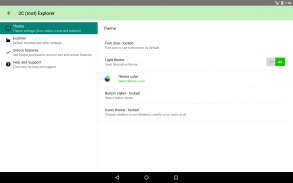

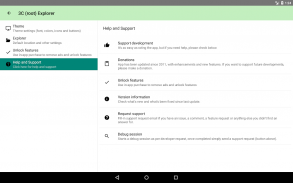
3C Explorer

Description of 3C Explorer
3C Explorer is a file explorer designed for Android devices that facilitates efficient file management. This app provides users with the ability to navigate their device's storage and access network shares through various protocols. Those interested in enhancing their file management capabilities can download 3C Explorer to streamline their digital organization.
The application supports connections to network shares, allowing users to access files stored on other devices within their network. This functionality is particularly useful for those who work with multiple devices and need to transfer files seamlessly. By utilizing various protocols, 3C Explorer ensures compatibility with different network configurations, making it versatile for various user environments.
Customizability is a significant component of 3C Explorer, as users can adjust the user interface to suit their preferences. This feature enables individuals to create a more personalized experience, which can enhance productivity. The app also includes sorting options, allowing users to arrange files by date, size, or name, making it easier to locate specific items within their storage.
For those who require advanced access, 3C Explorer optionally supports root access. This feature permits users to navigate restricted areas of their device's file system, providing a deeper level of control over their files. This is particularly advantageous for advanced users who need to modify system files or perform detailed file management tasks.
Another practical feature of 3C Explorer is its ability to zip content. Users can compress files into a zip format, which is helpful for reducing file size and simplifying sharing. This function is particularly useful when dealing with large files that need to be sent via email or shared with others.
The app also enables other applications to access network shares, increasing its functionality. This integration allows users to open files from network locations using other apps, enhancing the overall user experience. This capability ensures that 3C Explorer serves as a central hub for file management, extending its usefulness beyond simple file browsing.
To ensure standard operations, 3C Explorer uses READ/WRITE storage permissions. This access is necessary for the app to perform its primary functions effectively, such as reading files from internal and external storage and writing new files. Users can rest assured that these permissions are standard practice for file exploration apps on the Android platform.
In addition to its robust features, 3C Explorer also offers in-app purchases. Users can opt to remove ads or unlock additional features, tailoring the app to better fit their needs. This flexibility allows for a more enjoyable and uninterrupted experience while using the app.
The interface of 3C Explorer is intuitive, making it accessible for users at different skill levels. Whether one is a novice or experienced in file management, the layout and design of the app guide users through their tasks with ease. This straightforward approach minimizes the learning curve associated with utilizing a new application.
3C Explorer stands out for its ability to provide a comprehensive set of tools for managing files on Android devices. Its combination of network share support, customizable interface, and advanced features like zipping content make it a valuable tool for anyone looking to enhance their file management capabilities. The option for root access appeals to advanced users who seek greater control over their devices.
The app’s sorting features also contribute to its effectiveness, allowing users to quickly arrange their files in a manner that suits their workflow. Whether organizing documents, images, or other file types, 3C Explorer simplifies the process of maintaining an orderly digital space.
By enabling easy access to network shares and integrating with other applications, 3C Explorer enhances the overall functionality of file management on Android. This interconnectedness makes it easier for users to work with files across multiple platforms and devices.
In summary, 3C Explorer is a versatile file explorer that offers a range of features tailored to streamline file management on Android devices. From customizable interfaces to advanced access options, it serves as an effective tool for organizing and accessing files. Users seeking a reliable solution for their file management needs will find 3C Explorer a valuable addition to their app collection.



























